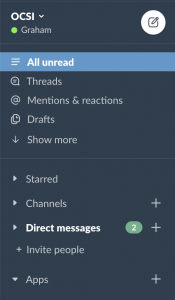Doing a few bits of comms tweaking recently to try to improve my overall, you know, experience. Here’s my latest Slack setup:
- Collapse all Channels and DMs in the left hand menu – ones with unread messages should still appear or get flagged up though (unless this is an option?), so you know if anything is waiting:
- Use Ctrl+. (dot) to close the thread sidebar (or Command+. on a Mac).
-
Use Ctrl+K (or Command+K) to open the quick channel chooser. This handily defaults to channels and DMs with unread messages, so I hit Cmd+K, Enter, sort out replies etc, and repeat until done.
Oh yeah, and turn off all notifications, of course. Only check Slack when you want to. Send notifications to email unless absolutely urgently needs to be sent to your phone (eg if you’re on tech support). Always provide off-Slack routes for people to reach you about anything truly urgent.